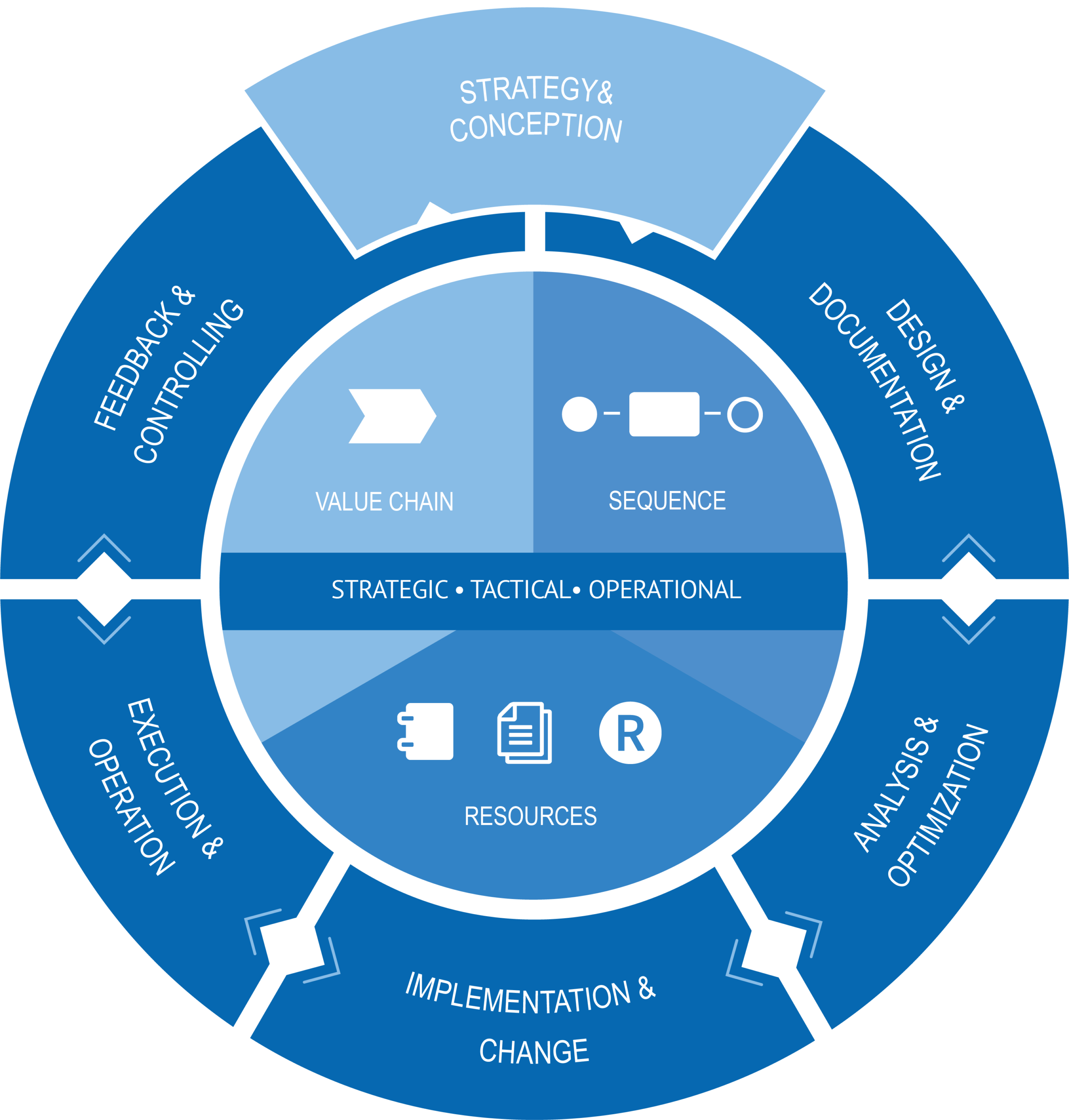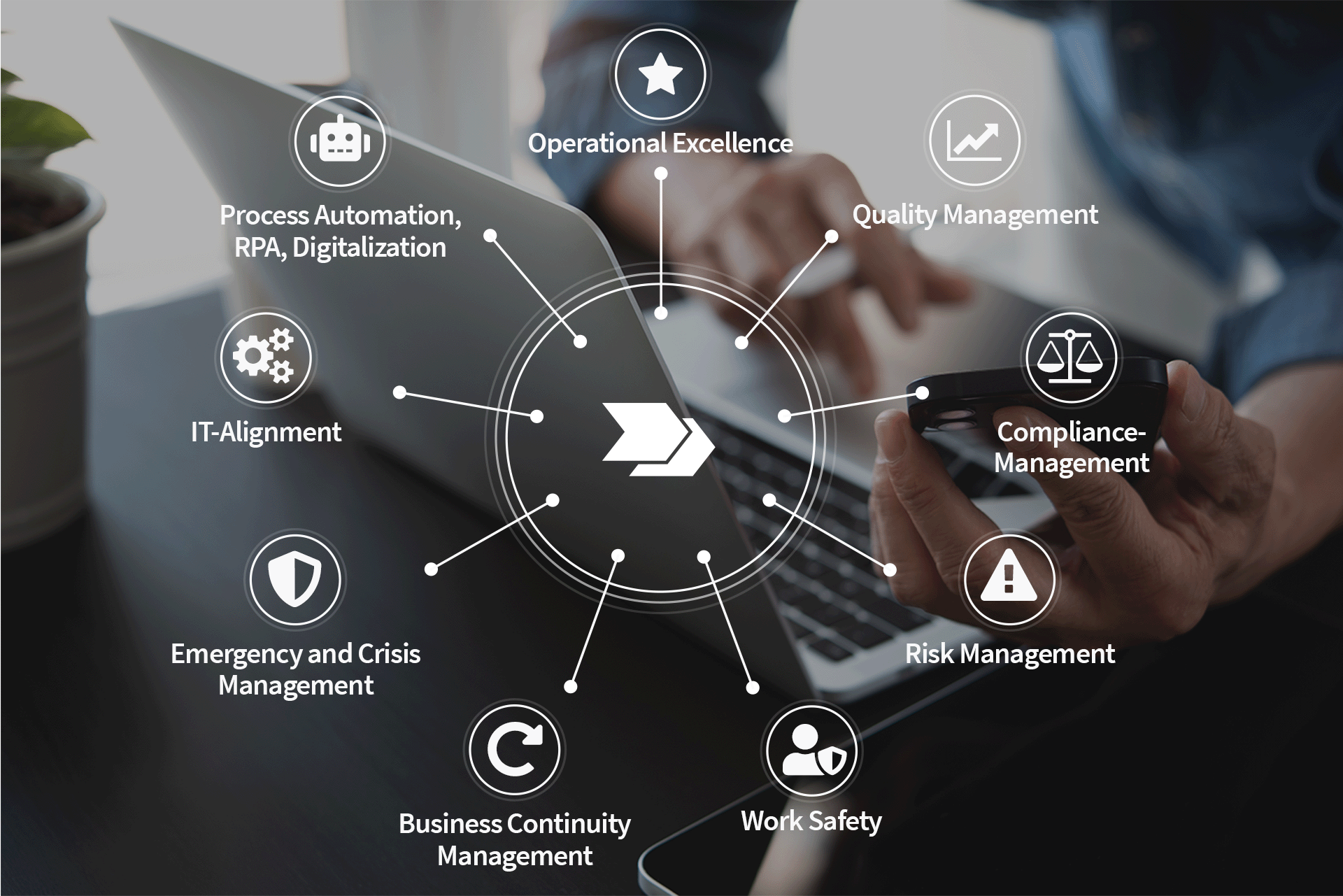Believe it or not, business process documentation is a backbone of your company’s performance. As with most things in life, consistency is king. And having a clear documentation of your core business activities, helps you achieve the same desired outcome day in day out – no matter who’s doing it. Simply put: process documentation is the recipe for your long-term operational success.
In this guide, we’ll take you through the whats, whys, and whos of business process documentation, show you how to create one effectively, and help you empower your organization with key knowledge and tools to do their best work – repeatedly!
What is business process documentation?
Business Process Documentation is an important part of any business. It helps ensure that all employees follow the same procedures when completing tasks, and allows managers to see exactly what each employee is doing at every step in the workflow.
Its level of detail changes depending on the purpose of your process documentation (more on this in our blog post on process modelling). And many times, it also holds details on tools (such as software applications or physical artefacts) required to execute an activity, or other relevant information for a specific process, such as detailed work instructions, guidelines or handbooks.
As such, process documentation enables teams to execute recurring tasks in a consistent manner – eliminating guesswork, saving time and ultimately ensuring the optimal quality and performance time and over again. It is the go-to source-of-truth for getting things done, making it a vital operational blueprint for any organization.
Why is business process documentation important?
Fundamentally, business process documentation means that your employees have a clear, step-by-step instruction on how to complete a process autonomously.
When done well, process documentation delivers manifold benefits to a business, from driving process ownership and improving efficiency, to guaranteeing operational quality, and more!
What are the benefits of business process documentation?
1. Create transparency
Provide greater context into your business processes and shine a light on how they operate – who does what, why and how – adding more transparency across the organization and helping your teams collaborate more effectively.
2. Streamline processes and improve efficiencies
Leverage your structured process overview to uncover weaknesses and identify areas for improvement (check out out blog post on how to optimize processes), allowing you to work out new tactics to maximize performance.
3. Ensure consistency and maintain quality
Reduce operational ambiguity and mistakes with a tried and tested process blueprint, limit variance in performance, and hold everyone up to the same high standard.
4. Boost productivity
Ensure your operations are running efficiently – be it through people executing tasks, or process automation – a clearly defined process layout helps guide everyone’s work.
5. Inspire process engagement
Bring more clarity into your business processes, get everyone on the same page and cultivate a sense of accountability for each team member involved.
6. Ensure effective compliance
Make important protocols explicit and promote the application of necessary rules and regulations to meet your company’s compliance requirements.
7. Facilitate onboarding of new colleagues
Easily introduce new hires to established business processes, make it easier for them to adapt, learn and get in tune with your company‘s working culture.
8. Retain process knowledge
Preserve valuable information and ensure that key process knowledge stays within your organization, even as employees come and go.
In addition to creating your process documentation for it’s various immediate advantages, it’s also important to keep in mind that your documentation exercise is never truly set and done. It’s a living resource in your company that evolves together with your working practices and should therefore reflect the latest changes accordingly. Your organization should revisit its defined processes regularly, to maintain their accuracy and ensure iterative improvements.
A cyclical procedure model – such as the Process Management Life Cycle (PMLC) – helps you drive change and foster a culture of continuous improvement, and hence can be a great facilitator in this endeavor. Check out our free webinar on this topic, learn more about our best practice PMLC approach and discover how you can use it to fuel process excellence in your organization!
Example of BOC Group’s Process Management Lifecycle (PMLC)
How can process documentation support your business?
Process documentation can be leveraged to create transparency and support optimal performance in all aspects of your business. But to make things a bit more tangible, here’s a few of the core application areas we often observe in practice:
Operational Excellence
Laying out the preferred way of executing processes plays a central role in standardizing business operations and providing all stakeholders with a blueprint for long-term operational success.
Quality Management
Having a standard definition of a process that everyone can follow leaves less room for mistakes, empowers consistency and facilitates the assurance of set quality standards.
Compliance Management
Documenting processes helps you clearly specify the requirements (internal or external) that your people and/or processes need to adhere to and comply with.
Risk Management
Being able to observe your processes in a holistic and in-depth manner allows you to quickly determine the potential risks associated with them, and define measures for mitigation.
Work Safety
A defined process blueprint enables you to create awareness around all relevant safety instructions, and document then in one place – easy for employees to refer to as they carry our their tasks.
Business Continuity
Describing your processes in detail allows to identify their critical dependencies and make sure that your business continues to operate as intended, even in the event of unforeseen circumstances.
Emergency and Crisis Management
A clear outline of your operations facilitates the orchestration of key resources, and makes it easier to put systems, processes and people in place to adequately respond to an emergency situation.
IT Alignment
A complete process documentation captures all important info, activities and dependencies to other organizational assets and/or departments, making it easier to align and harmonize business and IT.
Process Automation, RPA, Digitalization
Transparently outlined processes make it easier to identify opportunities for digitalization and automation – and serve as a prime guide for its execution.
Who should be involved in documenting processes?
Process documentation can include a range of stakeholders in your organization, but there are 4 key ownership roles to keep in mind:
1. The Designer/Process Modeller
As the name suggests, the designer holds the responsibility for designing and documenting your business processes. He/she makes sure that all the process steps have been recorded properly, and that your blueprint is kept up-to-date and accurate over time. Directly contributing to your organizational transparency and process standards, the designer is one of your most crucial stakeholders in the process documentation exercise.
2. Subject Matter Expert
Once you process blueprint has been defined, it’s often being passed on to the so-called subject matter expert, who then validates the documentation and gives feedback to the process designer.
3. Process Analyst/Consultant
The process analyst or consultant is responsible for improving your process documentation from a methodical point of view. Apart from ensuring the methodical quality of your process models, he/she typically also supports in planning and moderating process management workshops in the organization, and fostering the set quality standards.
4. Reviewer
Lastly, the process reviewer is in charge of assessing your processes from both a methodical and business perspective. He/she makes sure that your process documentation is consistent throughout the entire organization and conforms to the defined modelling guidelines and best practices.
From syntax errors, to model layouts, naming conventions and more, the process reviewer (often the owner of the process) approves the process documentation and its content before it’s made available to its consumers.
Check out our related resources below
Browse free webinars, posters, customer success stories & more
What are the steps of business process documentation?
There are a couple of different approaches to going about this, but before we dive into the details, it’s important to define the key objectives you wish to achieve with your process documentation. The goals of your initiative will help you better understand its scope, i.e. which processes need to be covered first, what issues may need to be resolved, or which level of information should be documented, etc.
Step 1: Choose your documentation strategy
Once you’ve got your objectives covered, you’ll be able to decide whether a TOP-DOWN approach (usually used for creating transparency and operational excellence in the organization), or a BOTTOM-UP approach (recommended when you need to address a concrete process problem first) would be better fitting for your particular use case.
When going with the TOP-DOWN you will be focusing on a more meta level first (bird’s eye view), thus omitting the step-by-step details of your process models for the time being. With the BOTTOM-UP approach on the other hand, you will start with the detailed description of your processes and slowly work your way up to a process landscape. For more information on this check out our webinar on process maps.
Step 2: Define responsibilities
Now that you know which approach you will be taking and which processes you will be documenting, it’s important to define which stakeholders need to be involved and what their responsibilities shall be. At the minimum, you should define one process responsible for each of your processes, as well as a person in charge of the model maintenance (process designer or analyst).
Step 3: Determine the scope and documentation boundaries
Describe the necessary input your team needs in order to document the processes in the desired way. Which level of granularity should the documentation have? Should all models have the same modelling depth? Which key information should be covered in each modelled process? This will help you set expectations and better gauge the results of your initiative.
Step 4: Collect process information
After gathering the initial necessary information, it’s time to break down your processes from start to finish. This can be done independently, or more often – in a collaborative brainstorming session with the process subject matter experts. The goal of this exercise would be to understand the key process characteristics:
- what’s the aim of the process?
- what triggers the process to start?
- what should be the final result or outcome?
- which steps does the process have?
- who is involved, and in which capacity (following RACI principle)?
- which resources are necessary to complete it?
- what are the key quality gates?
From here you will be able to organize the process steps in the correct sequential order and determine the normal process flow, or the so-called “happy path” – describing the ideal way in which the process would take place. Keep in mind however that most business processes don’t always follow the same path due to various reasons. That’s why it’s also important to note down the most relevant exceptions, as well as the steps that will be taken to address them.
Step 5: Visualize your processes
While you don’t always have to represent your processes flows in a graphical manner, it does certainly make it a lot easier to get a proper overview of the process and the necessary details around it. A process documentation and management tool such as ADONIS, is highly recommended for this purpose. Neatly visualized processes improve the clarity and readability of your documentation, thus facilitating its consumption and subsequent user acceptance too!
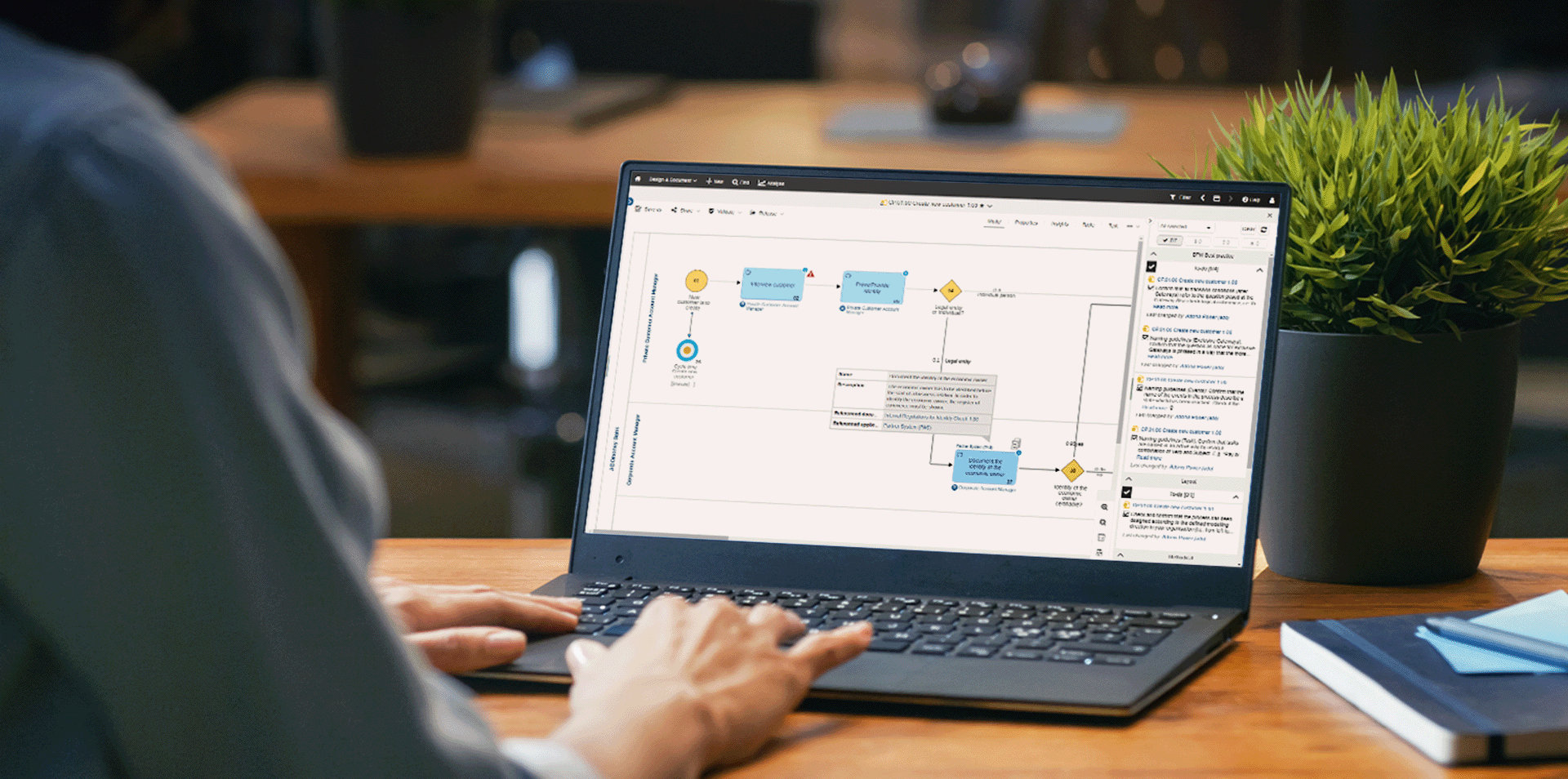
Example of the Process Documentation with ADONIS
In order to ensure consistency in your process communication for all relevant stakeholders, a modelling standard such as the Business Process Model and Notation (BPMN) can be of great help. Check out our free BPMN poster and nail down the fundamentals of the #1 global modelling notation for yourself!
Step 6: Define key related assets
Once your main process documentation has been completed, you should complement the existing input by noting down the most important corporate assets related to your processes. Such assets could include: RACI roles, organizational units, documents, IT applications and more. Capturing such dependencies will help you gain a more holistic understanding of your process architecture and make your process documentation more complete.
Here too, a process modelling tool like ADONIS comes in quite handy – as you can seamlessly represent these asset relations, assign their responsibles across your processes, and maintain higher transparency and accuracy of your documentation.
Step 7: Check syntax and validate modelling guidelines
This step gives you the opportunity to check your documented processes against the modelling guidelines and identify any potential mistakes and/or missed information. It’s the last milestone that the process designer needs to cover before asking one of the process reviewers for approval.
Step 8: Get feedback and finalize your flows
The final step in your process documentation lifecycle is obtaining feedback and sign-off from the relevant stakeholders and process specialists. This is the critical step that allows you to determine any last loopholes or correction needed, by leveraging outsider’s perspective on your process blueprints. If your processes pass the established quality gates for release (methodical and business review) you are ready to publish your documentation and share it with all users.
Step 9: Publish your processes
Ready, set, publish! Make the documentation available to all relevant employees and stakeholders in the company. Make sure that the new procedures are properly announced and communicated, and help your users get used to the desired way of working by organizing a training, defining a contact person for support, or a dedicated help forum.

Wrapping up
Process documentation, although sometimes challenging, is one of the most powerful ways to drive process excellence in your company and empower your teams to do their best work effortlessly. In this guide we’ve shown you what it takes to create high-quality process documentation effectively, and how you can leverage it to take your operations to a new level of productivity.
For a further deep dive into process documentation, be sure to check out our related resources below. And keep in mind: having the right tools at your disposal can make all the difference when it comes to process documentation and its approval in your organization.
With a process modelling and management tool like our Gartner customers’ choice ADONIS, you have an ideal companion to support you in all steps of your process documentation lifecycle. Discover our offering now and create a culture of transparency and agility in your company starting today!